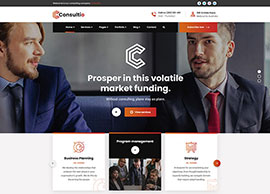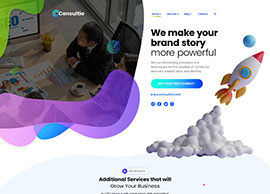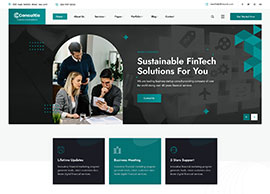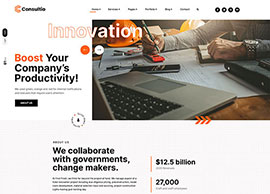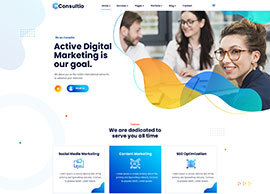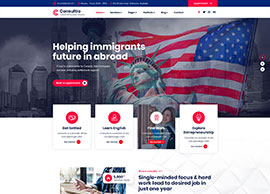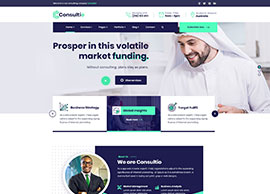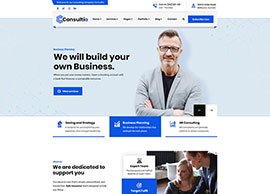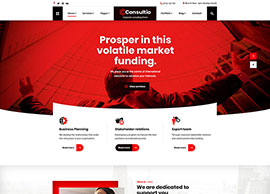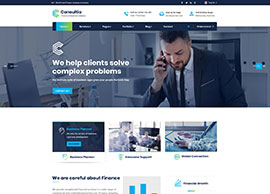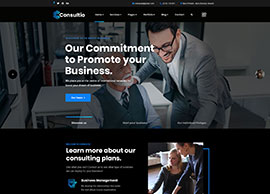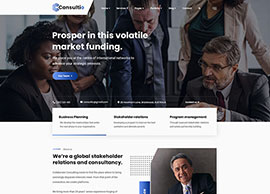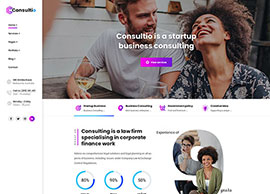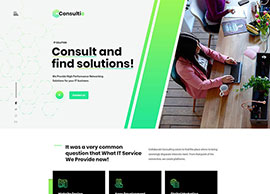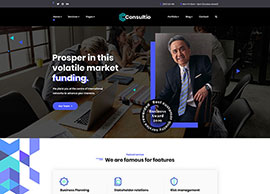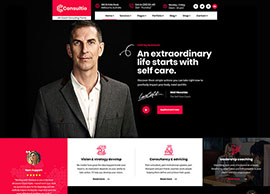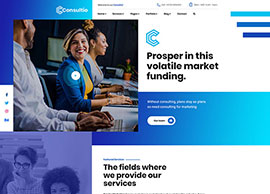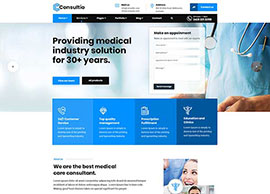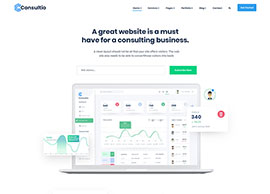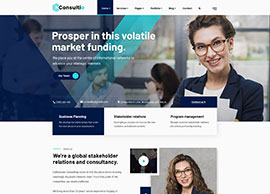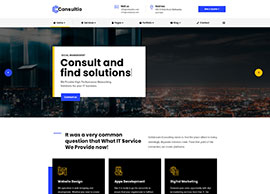Integrating SMS Gateway with Salesforce for Enhanced Communication
Are you looking to supercharge your communication capabilities within Salesforce? Our powerful SMS Gateway integration with Salesforce allows you to seamlessly connect with your customers and prospects through text messages, unlocking a whole new level of engagement. With real-time communication at your fingertips, you can streamline sales, support, and marketing efforts like never before. Let’s dive into the step-by-step process of integrating SMS Gateway with Salesforce.
Step 1: Setting up the Integration
To get started, follow these simple steps:
Step 1.1: Configure SMS Gateway
- Select HTTP method as GET to enable data retrieval through the gateway.
- Set the protocol to HTTP, ensuring secure communication between Salesforce and the SMS Gateway.
- The API URL to use is: smsc.biz/httpapi/send.
Step 1.2: Define Required Fields
Now, let’s set up the essential fields to establish a successful integration. Replace the placeholders below with your actual information:
username: Your SMSC Username, provided by the SMS Gateway service.password: Your SMSC Password, ensuring secure access to the SMS Gateway.sender_id: Your SMSC Sender ID, reflecting your company or brand name in the sender field.route: Use ‘T’ as the route value to indicate transactional messages.phonenumber: Use the placeholder[[mobile_number]]to dynamically insert the recipient’s mobile number from Salesforce records.message: Use the placeholder[[message]]to customize the SMS content based on your specific use case.
Please note: Replace [ and ] with your chosen delimiter.
Step 2: Implementing SMS Gateway in Salesforce
With the SMS Gateway parameters configured, it’s time to integrate it with Salesforce:
Step 2.1: Utilize Apex Code
Leverage Apex, Salesforce’s powerful programming language, to implement the SMS Gateway integration. Use the HTTP GET method to communicate with the SMS Gateway’s API URL (smsc.biz/httpapi/send) and pass the required fields as parameters. Salesforce’s Apex code enables seamless data exchange between Salesforce and the SMS Gateway, allowing for personalized, timely messages to be sent to your contacts.
Step 2.2: Automate Communication Workflows
Take advantage of Salesforce’s automation capabilities, such as Process Builder or Apex Triggers, to trigger SMS notifications based on specific events or criteria. For example, automatically send SMS confirmations to customers after a successful purchase, provide updates on order status, or send appointment reminders.
Step 2.3: Monitor and Track SMS Engagement
Stay on top of your SMS communication performance by tracking and analyzing message engagement. Salesforce’s reporting and analytics tools can help you measure the success of your SMS campaigns, enabling you to make data-driven decisions and refine your communication strategy.
Benefits of Salesforce-SMS Gateway Integration
Enhanced Customer Engagement: Reach customers on their preferred channel, fostering stronger connections and increasing response rates.
Real-Time Communication: Respond to customer queries promptly and keep them informed with timely updates.
Personalized Interaction: Tailor SMS messages with relevant information, providing a personalized experience to recipients.
Streamlined Workflows: Automate repetitive tasks, saving time and reducing manual efforts for your teams.
Data-Driven Insights: Analyze SMS engagement data to optimize campaigns and improve communication effectiveness.
In conclusion, integrating SMS Gateway with Salesforce empowers your business with a powerful communication tool, enabling personalized and real-time interactions with customers. Streamline your sales, marketing, and support efforts within Salesforce and elevate your customer experience to new heights.
Ready to embark on this transformative journey? Contact us today to explore how our SMS Gateway integration with Salesforce can take your communication strategy to the next level!